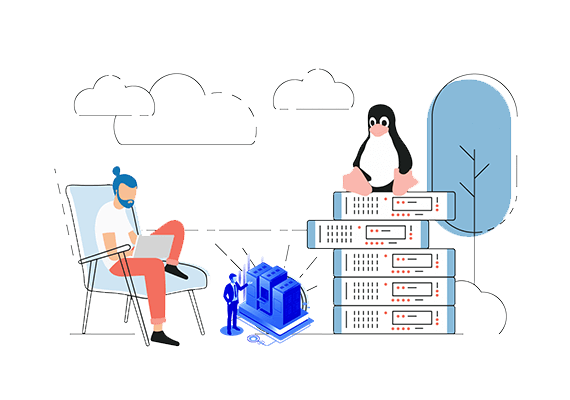
What Is Linux VPS Hosting And Benefits Of It
Table of Contents
If you have a high-traffic website, or at least expect to see high traffic in your website in the future, you may be interested in getting information about what Linux VPS is and its benefits. If you want to have more control over what is installed on your web host’s server, the Linux Virtual Server hosting will definitely be one of the best options for you.
What Is Linux VPS?

A Linux VPS (Virtual Private Server) is a virtualized server that runs on a Linux-based operating system. VPS hosting is a type of web hosting where a physical server is partitioned into multiple virtual servers, each functioning as an independent and private server environment. Each VPS has its own dedicated resources, including CPU, RAM, storage, and network bandwidth.
Linux is a popular choice for VPS hosting due to its stability, security, and open-source nature. Users can choose from various Linux distributions (such as Ubuntu, CentOS, Debian, or others) based on their preferences and requirements.
Key Highlights
- Linux VPS is a virtual private server that utilizes the open-source Linux operating system to provide users with web hosting and related services
- In contrast to shared hosting, Linux VPS hosting offers enhanced control and flexibility
- Linux VPS hosting can expand its capabilities without incurring significant cost increases to accommodate the growth of websites or applications
- When selecting a Linux VPS provider, crucial aspects are performance and reliability, value and cost, support and customer service, privacy and security, server location, network connectivity, and user interface and control panel
- Opting for the appropriate Linux VPS provider can guarantee swift, dependable, and secure hosting services at a reasonable cost
How Linux VPS Hosting Works?
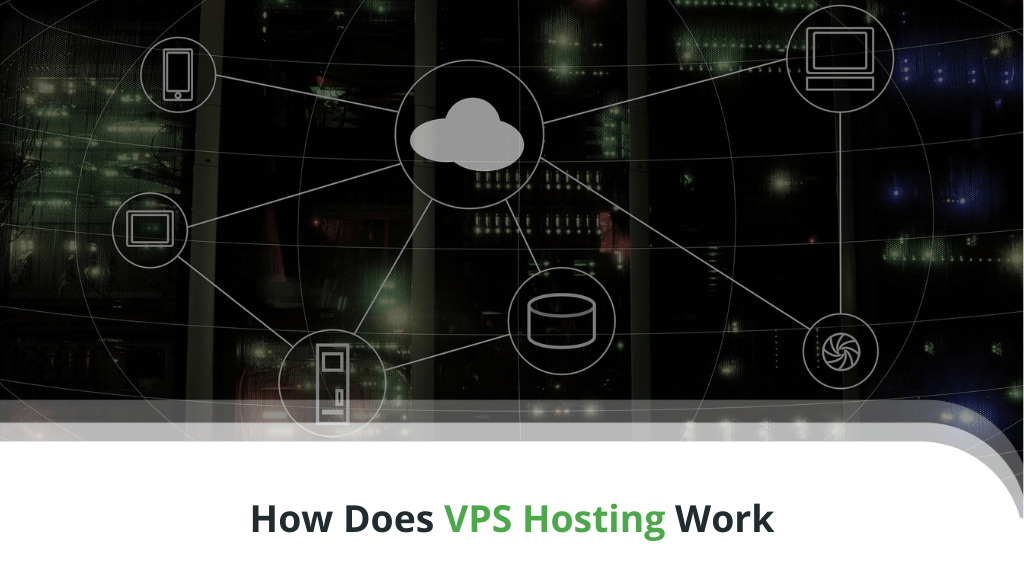
Linux VPS hosting works through virtualization technology, allowing a physical server to be divided into multiple virtual servers, each running its own instance of a Linux-based operating system. Here’s a breakdown of how Linux VPS hosting works:
- Hypervisor Technology:
- The physical server runs a hypervisor, which is a layer of software that manages and controls the virtualization process.
- The hypervisor is responsible for creating and managing virtual machines (VMs) or virtual environments on the server.
- Virtualization:
- The physical server’s resources, such as CPU, RAM, storage, and network connectivity, are divided into multiple virtualized units.
- Each virtual server, also known as a Virtual Private Server (VPS) or virtual machine, is allocated a portion of these resources.
- The virtualization process ensures that each VPS is isolated from others, creating a secure and independent environment.
- Operating System Instances:
- Users can choose the operating system they want for their VPS. In the context of Linux VPS hosting, this would typically involve selecting a specific Linux distribution, such as Ubuntu, CentOS, Debian, or others.
- Each VPS runs its own instance of the chosen Linux OS.
- Resource Allocation:
- The hypervisor allocates a dedicated amount of CPU, RAM, storage, and bandwidth to each VPS.
- This allocation is independent of other VPS on the same physical server, ensuring that one VPS cannot negatively impact the performance of others.
- Isolation and Security:
- Each VPS operates in an isolated environment, ensuring that the actions and activities on one VPS do not affect others.
- Users typically have root or administrator access to their VPS, allowing them to install, configure, and manage the server according to their needs.
- Networking:
- Each VPS has its own network configuration and IP address. Networking is managed by the hypervisor, which ensures proper communication and isolation between the virtual servers.
- Each VPS has its own network configuration and IP address. Networking is managed by the hypervisor, which ensures proper communication and isolation between the virtual servers.
- Scalability:
- Linux VPS hosting offers scalability, allowing users to easily upgrade or downgrade their resources (CPU, RAM, storage) based on their changing requirements.
- Linux VPS hosting offers scalability, allowing users to easily upgrade or downgrade their resources (CPU, RAM, storage) based on their changing requirements.
- Management Tools:
- Hosting providers often offer management tools or control panels that allow users to monitor and manage their Linux VPS. These tools may include features for OS reinstalls, backups, and resource scaling.
Types of Linux VPS Hosting
When exploring the power of Virtual Private Servers (VPS), you’ll find a few different types of Linux VPS hosting plans available. Each type offers varying levels of control and flexibility over your server environment.
The most popular types of Linux VPS hosting are:
Unmanaged VPS
Unmanaged VPS hosting is where the user has complete control over the server, including root access, but is responsible for managing and maintaining the server. This means that the user is responsible for installing and configuring the software, updating the operating system, installing security patches, and monitoring the server’s performance and uptime.
In contrast, managed VPS hosting includes server management services such as software updates, security monitoring, and backups.
The benefits of using unmanaged VPS hosting include the following:
- Cost-effectiveness: Unmanaged VPS hosting is typically less expensive than managed VPS hosting because users manage the server themselves
- Full control: The user has complete control over the server and can customize it according to their needs without any limitations imposed by the hosting provider
- Flexibility: Unmanaged VPS hosting is highly flexible and can be customized to suit the needs of the user’s website or application
However, there are also some drawbacks to using unmanaged VPS hosting, including:
- Technical expertise required: Unmanaged VPS hosting requires advanced technical knowledge, including knowledge of server administration and Linux operating systems
- Time-consuming: Managing a server can be time-consuming, especially for users who are not experienced in server administration tasks
- Lack of support: Unmanaged VPS hosting does not include server management services or technical support, meaning users are responsible for resolving issues
Managed VPS
Managed VPS hosting is a hosting service where the hosting provider takes care of the technical maintenance and management of the VPS.
In managed VPS hosting, the hosting provider is responsible for server setup, software updates, security, backups, and technical support.
The benefits of using managed VPS hosting include the following:
- Technical support: The hosting provider takes care of technical issues, providing 24/7 support to help users with any problems
- Time-saving: Managed hosting eliminates the need for users to manage the server themselves, freeing up time and resources for other tasks
- Security: Managed hosting providers typically provide enhanced security features and regular software updates to keep the server secure
- Convenience: Managed hosting providers handle all aspects of server management, allowing users to focus on their business or website
The drawbacks of using managed VPS hosting include the following:
- Cost: Managed VPS hosting is typically more expensive than unmanaged VPS hosting
- Limited control: Managed hosting providers may limit what users can do with their servers, disadvantaging users who require more customization
- Dependency: Users depend on the hosting provider for technical support and maintenance, which can be a disadvantage if the provider experiences downtime or other issues
Benefits of Linux VPS Hosting

Linux VPS hosting offers several benefits, making it a popular choice for individuals and businesses with specific hosting requirements. Here are some key advantages:
- Cost-Effectiveness:
- Linux VPS hosting is often more affordable than dedicated hosting, making it a cost-effective solution for users who need more resources and control than shared hosting provides.
- Linux VPS hosting is often more affordable than dedicated hosting, making it a cost-effective solution for users who need more resources and control than shared hosting provides.
- Customization and Control:
- Users have full root access to their virtual server, allowing them to install, configure, and customize software and settings based on their specific requirements. This level of control is beneficial for developers and businesses with unique hosting needs.
- Users have full root access to their virtual server, allowing them to install, configure, and customize software and settings based on their specific requirements. This level of control is beneficial for developers and businesses with unique hosting needs.
- Isolation and Security:
- Each Linux VPS operates in its isolated environment, ensuring that activities and issues on one VPS do not impact others. This isolation enhances security, minimizing the risk of security breaches due to the actions of neighboring virtual servers.
- Each Linux VPS operates in its isolated environment, ensuring that activities and issues on one VPS do not impact others. This isolation enhances security, minimizing the risk of security breaches due to the actions of neighboring virtual servers.
- Stability and Performance:
- Linux is known for its stability and performance. By choosing a Linux-based operating system for VPS hosting, users benefit from a reliable and efficient platform for running applications and services.
- Linux is known for its stability and performance. By choosing a Linux-based operating system for VPS hosting, users benefit from a reliable and efficient platform for running applications and services.
- Scalability:
- Linux VPS hosting allows users to scale resources such as CPU, RAM, and storage based on their changing needs. This scalability is particularly valuable for businesses experiencing growth or fluctuating resource demands.
- Linux VPS hosting allows users to scale resources such as CPU, RAM, and storage based on their changing needs. This scalability is particularly valuable for businesses experiencing growth or fluctuating resource demands.
- Open Source Software:
- Linux is open source, meaning the operating system and a vast majority of software available for it are free. This can lead to cost savings and flexibility in choosing and customizing software for specific use cases.
- Compatibility:
- Linux VPS hosting is compatible with a wide range of applications and development tools. The Linux environment supports popular programming languages, databases, and web servers, making it versatile for various use cases.
- Community Support:
- The Linux community is extensive, and there are numerous online forums, documentation, and resources available for troubleshooting and support. Users can benefit from the collective knowledge and expertise of the Linux community.
- Reliability and Uptime:
- Linux VPS hosting providers often offer high levels of reliability and uptime. The virtualization technology and resource allocation help ensure that the performance of one VPS does not significantly impact others on the same physical server.
Conclusion
Part of the appeal for running a VPS is the flexibility you get when it comes to the choice of OS. Although at a glance, this seems to be separated into Linux and Windows camps, you can obviously tell by now that going for Linux opens an entirely new dimension.
Hopefully, this article has explained what is Linux VPS hosting and how to choose the best OS for your website.
