
Features and benefits of CloudLinux OS
CloudLinux is a hosting-oriented Linux distribution based on CentOS. It is a commercially supported Linux operating system that can be interchangeable with CentOS. It was released in 2010 and is a must-have for any web host who cares about stability, security, and flexibility.
CloudLinux is a favourite among web hosting providers who focus on providing customers with uninterrupted excellent performance. So…
Table of Contents
What is CloudLinux?

CloudLinux is a Linux-based operating system designed for shared hosting providers and data centers. It’s built with the goal of improving server stability, security, and efficiency in a multi-tenant environment. Here are some key features and aspects of CloudLinux:
- Kernel-level Virtualization: CloudLinux uses Lightweight Virtual Environment (LVE) technology, which allows hosting providers to allocate specific resources (CPU, memory, I/O) to each tenant or customer on a shared server. This prevents one user from monopolizing server resources and causing performance issues for others.
- Resource Allocation Controls: With CloudLinux, administrators can set limits and controls on resource usage for individual users or groups. This helps to ensure fair distribution of resources and prevents any single user from affecting the performance of others.
- Improved Security: CloudLinux includes advanced security features such as CageFS, which encapsulates each user in their own virtualized file system, isolating them from other users on the server. This helps to mitigate the risk of security breaches and prevents one compromised account from affecting others.
- Kernel Patching and Updates: CloudLinux provides regular updates and patches specifically tailored for its kernel and related components. These updates are designed to enhance stability, security, and performance for shared hosting environments.
- Compatibility with cPanel and other Control Panels: CloudLinux is compatible with popular control panels like cPanel and Plesk, making it easy for hosting providers to integrate into their existing infrastructure and management systems.
How does the isolation work?

The isolation in CloudLinux works primarily through two main mechanisms: Lightweight Virtual Environment (LVE) and CageFS.
- Lightweight Virtual Environment (LVE):
- LVE is a kernel-level virtualization technology that allows hosting providers to allocate specific resources (such as CPU, memory, and I/O) to individual users or groups.
- Each user or group is assigned its own “container” or virtualized environment within the server’s operating system.
- These containers are isolated from each other, meaning that the resources allocated to one user or group cannot be accessed or impacted by others.
- LVE ensures that one user’s activities cannot monopolize server resources, thereby preventing performance issues and ensuring fair resource allocation for all users sharing the server.
- CageFS:
- CageFS is a virtualized file system that further enhances isolation by encapsulating each user within their own environment.
- When a user logs into their account, CageFS presents them with a virtualized file system that includes only their own files and configurations.
- Users are prevented from accessing files and directories belonging to other users on the server.
- CageFS also limits the visibility of system files and directories, further enhancing security by preventing users from accessing sensitive system files or executing potentially harmful commands.
CloudLinux features
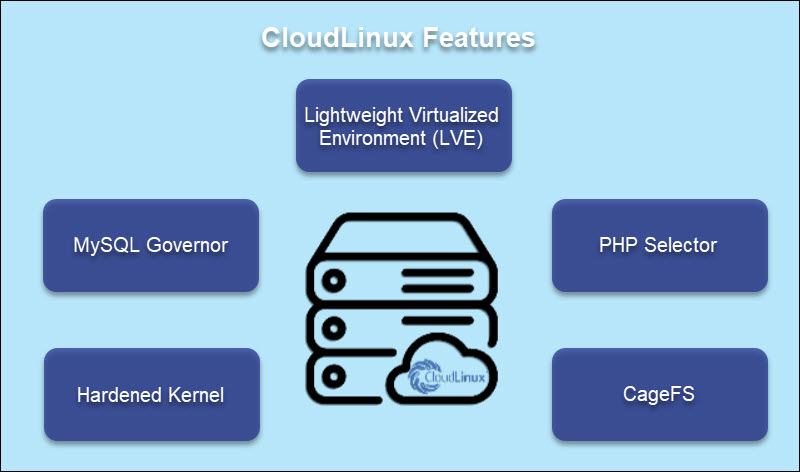
CloudLinux offers a range of features designed to improve server stability, security, and efficiency in shared hosting environments. Here are some of the key features:
Lightweight Virtual Environment (LVE)
LVE is a kernel-level virtualization technology that allows hosting providers to allocate specific resources (CPU, memory, I/O) to individual users or groups. This prevents one user from monopolizing server resources and ensures fair resource allocation.
CageFS:
CageFS is a virtualized file system that isolates each user within their own environment. It prevents users from accessing each other’s files and configurations, enhancing security and preventing one compromised account from affecting others.
PHP Selector and Alt-PHP:
CloudLinux includes tools like PHP Selector and Alt-PHP, which allow users to easily switch between different versions of PHP for their websites. This ensures compatibility with various web applications and provides security benefits by enabling the use of newer PHP versions with security patches.
MySQL Governor:
MySQL Governor monitors and controls the usage of MySQL resources to prevent database server overload. It automatically detects and throttles excessive MySQL queries, ensuring optimal performance for all users sharing the server.
KernelCare:
KernelCare is a live patching service that allows administrators to apply security patches to the Linux kernel without rebooting the server. This ensures that servers remain secure and up-to-date without experiencing downtime or service interruptions.
SecureLinks:
SecureLinks is a feature that enhances security by automatically securing all symbolic links within user accounts. It prevents symbolic link attacks and helps protect against various types of security vulnerabilities.
HardenedPHP:
HardenedPHP is a feature that provides additional security for PHP by applying patches and hardening configurations to make PHP installations more resistant to exploitation by malicious actors.
Imunify360:
While not directly part of CloudLinux OS, Imunify360 is a security solution offered by CloudLinux that provides advanced protection against various types of attacks, including malware, viruses, and other threats.
CloudLinux hardware requirements
CloudLinux typically requires resources similar to other versions of Linux. It is recommended that you have the following minimum server specifications:
- processor with a frequency of 1 GHz or more;
- RAM (RAM) of 1 GB or more;
- At least 20 GB of disk space for installing the operating system and applications.
If a server has specifications higher than the recommended specifications, its performance will be better.
Cost of CloudLinux OS
The cost depends on the needs and size of the hosting provider’s customer base, the number of servers and accounts on which the OS will be installed. It is better to check the exact prices with the official supplier.
Conclusions
CloudLinux OS provides powerful tools to manage and optimize server resources, improve security and stability. This makes the OS an attractive solution for hosting providers and their customers.
