What is NGINX? Understanding how it works and its main use cases
In the internet landscape, the role of web servers has become crucial. NGINX, an open-source web server software, stands out for its versatility and advanced capabilities. Besides serving web pages, NGINX is a multifaceted tool to optimize website performance and security.
Therefore, understanding NGINX is essential for anyone involved in web technology, whether for personal projects or large-scale enterprise applications.
Table of Contents
What is NGINX?

NGINX is a high-performance web server and reverse proxy server, as well as an email proxy server. It’s designed for handling a large number of concurrent connections, making it particularly well-suited for serving static content and managing dynamic applications.
Key features of NGINX include:
- Reverse Proxy: It can act as a reverse proxy, forwarding client requests to backend servers, which helps with load balancing and improving fault tolerance.
- Load Balancing: NGINX can distribute incoming traffic across multiple servers to ensure no single server becomes overwhelmed.
- Static Content Delivery: It excels at serving static files (like images, CSS, and JavaScript) efficiently.
- SSL/TLS Termination: NGINX can handle SSL/TLS encryption, offloading the cryptographic processing from backend servers.
- Caching: It supports caching of responses to reduce the load on backend servers and speed up response times for clients.
- Configurability: NGINX is highly configurable and can be extended with modules to meet specific needs.
How does NGINX work?
NGINX operates based on an event-driven architecture, which allows it to handle many simultaneous connections efficiently. Here’s a basic overview of how it works:
- Event-Driven Model: NGINX uses an asynchronous, non-blocking event loop. This means that it can handle multiple connections simultaneously without creating a new thread or process for each request, making it very lightweight and scalable.
- Handling Requests:
- When a client sends a request (like accessing a web page), NGINX receives the request and processes it.
- It determines whether the requested resource is static (like an image or HTML file) or requires processing by a backend application (like a PHP script).
- Serving Static Content:
- For static files, NGINX quickly retrieves them from the filesystem and sends them back to the client.
- It can also apply caching to improve performance for frequently accessed files.
- Proxying Requests:
- If the request needs to be processed by a backend server (like an application server), NGINX forwards the request to that server.
- It can balance the load across multiple backend servers, directing traffic based on various algorithms (like round-robin or least connections).
- Handling Responses:
- Once the backend server processes the request, it sends the response back to NGINX.
- NGINX then forwards this response to the original client.
- SSL/TLS Termination: If SSL/TLS is used, NGINX handles the encryption and decryption of traffic, allowing backend servers to operate without the overhead of SSL processing.
- Configuration and Modules: NGINX is configured using a simple text-based configuration file. It supports a wide range of modules for additional functionalities, such as URL rewriting, authentication, and access control.
NGINX use cases
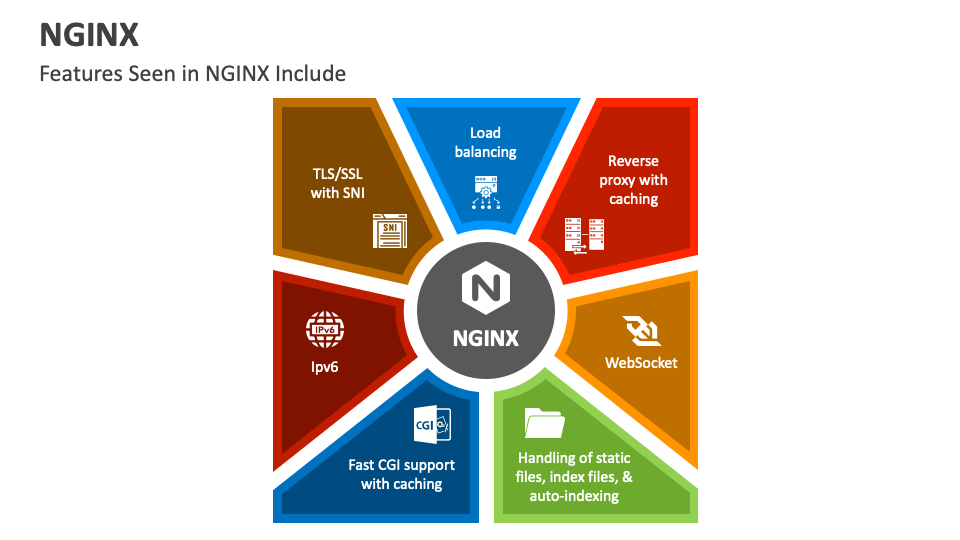
NGINX is versatile and can be used in various scenarios. Here are some common use cases:
- Web Server: NGINX serves static content, such as HTML, CSS, JavaScript, images, and videos, efficiently.
- Reverse Proxy: It acts as a reverse proxy, forwarding client requests to backend servers, which helps balance load, improve performance, and provide an additional layer of security.
- Load Balancer: NGINX can distribute incoming traffic across multiple servers using various algorithms (like round-robin or least connections), ensuring high availability and reliability.
- API Gateway: It can serve as an API gateway, managing and routing API requests to appropriate backend services while handling authentication and rate limiting.
- SSL/TLS Termination: NGINX can manage SSL/TLS encryption, offloading this resource-intensive process from backend servers.
- Content Caching: NGINX can cache responses from backend servers to reduce load and improve response times for frequently accessed content.
- Microservices Architecture: In microservices environments, NGINX can route traffic between various services, handle service discovery, and manage communication between them.
- WebSocket Proxy: It supports WebSocket connections, allowing for real-time communication between clients and servers.
- Content Delivery Network (CDN): NGINX can be used as a part of a CDN to serve content from edge locations, improving load times for users by reducing latency.
- Rate Limiting and Security: NGINX can implement rate limiting, access controls, and other security features to protect web applications from abuse and attacks.
NGINX vs. Apache
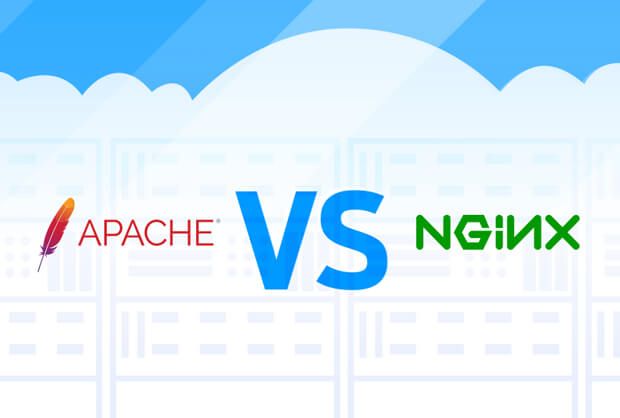
NGINX and Apache are two of the most popular web servers, each with its own strengths and weaknesses. Here’s a comparison of the two:
Architecture
- NGINX: Uses an event-driven, asynchronous architecture that handles many connections simultaneously without creating a new thread for each request. This makes it highly efficient for serving static content and managing multiple concurrent connections.
- Apache: Traditionally uses a process-based model, where each request creates a new thread or process. While it also supports an event-driven mode (with the
eventMPM), its default behavior can lead to higher resource consumption under heavy load.
Performance
- NGINX: Generally faster at serving static content and handling a large number of concurrent connections due to its architecture. It’s well-suited for high-traffic scenarios.
- Apache: While it can perform well with dynamic content (especially when using modules like mod_php), it may struggle with high concurrency compared to NGINX.
Configuration
- NGINX: Configuration is straightforward, using a simple text file. It’s generally easier to set up for basic tasks like reverse proxying and load balancing.
- Apache: Offers more extensive configuration options through
.htaccessfiles, allowing for per-directory configuration. This can be beneficial in shared hosting environments.
Dynamic Content Handling
- NGINX: Typically relies on external processors (like PHP-FPM) for dynamic content, which can add some complexity but allows for better performance.
- Apache: Has built-in support for dynamic content processing via various modules (like mod_php for PHP), making it easy to use in simpler setups.
Modules and Extensibility
- NGINX: Supports a range of modules, but they need to be compiled into the server. This can limit on-the-fly configuration changes without restarting.
- Apache: Offers a rich ecosystem of modules that can be loaded dynamically, allowing for greater flexibility and customization without recompilation.
Resource Usage
- NGINX: Typically uses less memory and CPU resources, making it more efficient for handling many connections.
- Apache: May consume more resources under heavy load due to its process-based model.
Use Cases
- NGINX: Preferred for serving static sites, acting as a reverse proxy or load balancer, and in high-performance web applications.
- Apache: Often chosen for applications that require extensive use of .htaccess, compatibility with various modules, or complex configurations.
Conclusion
NGINX is an open-source web server software that has gained widespread popularity for its versatility and performance. Throughout this article, we have explored what NGINX is and how it works.
We’ve also highlighted the numerous NGINX benefits for web infrastructure. From efficiently serving static content to acting as a potent load balancer and a secure reverse proxy for microservices, NGINX offers a blend of speed, security, and scalability. This makes it an invaluable tool for both developers and system administrators.
NGINX stands out as a reliable and robust solution suitable for various applications, from small personal blogs to complex enterprise-level systems. This web server software transforms how you manage web applications and services, offering maximum performance and flexibility.
