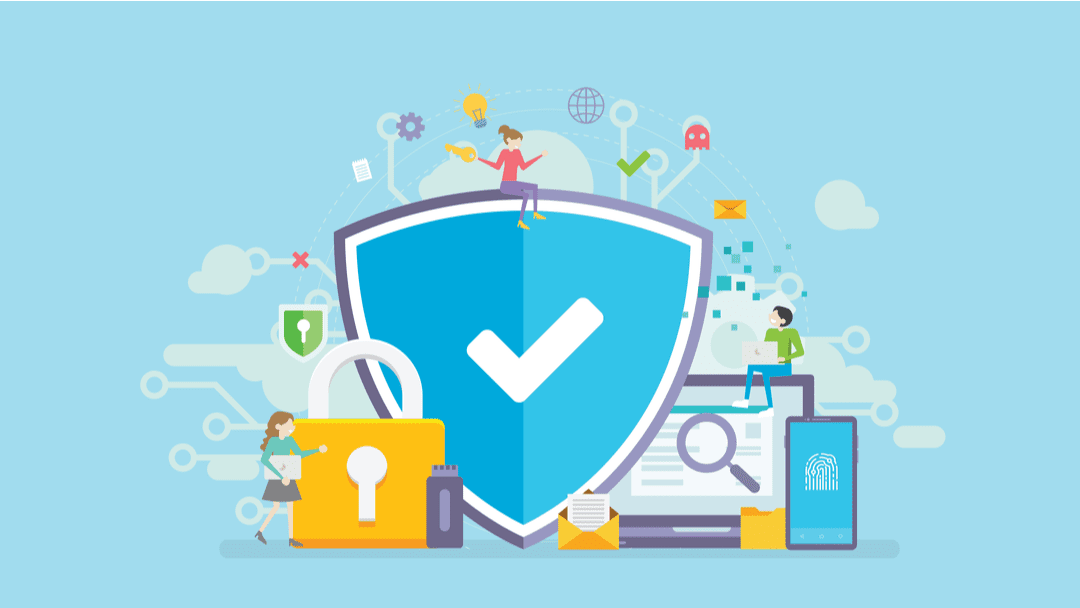
How to Protect Your Website With cPanel
cPanel is one of the most used web hosting control panels around the world, where a new cPanel account is created every 14.5 seconds. Webmasters and web hosts use this tool to manage their website and web hosting account.
A Linux-based administration system, the cPanel is targeted by hackers and cybercriminals because of its popularity. If they get access to the cPanel account, then they can easily hack the website(s) managed using the account. That’s why the security of cPanel is crucial for every website owner.
Also, cyberattacks against websites are increasing rapidly. In 2018, around 4,000 websites were attacked, which included government sites of the US, UK, and Australia. The attackers mostly used these sites to mine cryptocurrency by consuming CPU power without the consent of the users.
Table of Contents
Introduction to cPanel
cPanel is a control application that enables you to carry out server tasks for your WordPress website:
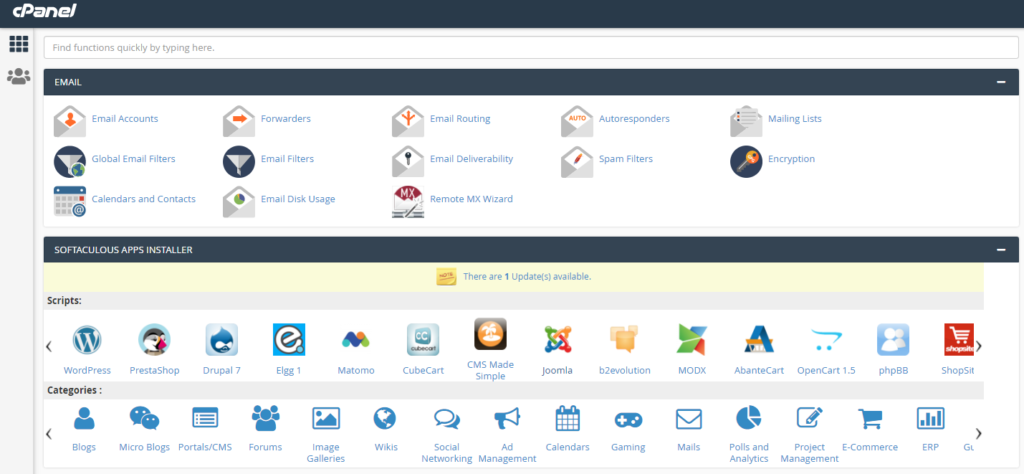
It isn’t the only application of this type available, but it’s the most commonly used Linux control panel. cPanel provides users with an easy-to-use interface for carrying out essential server-side maintenance tasks, including:
- File management
- Database management
- Email management
- Site backups
It can make your site easier to manage due to its automated processes and 24/7 support team. As such, it could be worth considering if you’re looking to save time and effort on your website management.
There are also several ways in which you can use cPanel to enhance cybersecurity. Next, we’ll take a look at some of the things you can do to protect your website with this application.
Why Protecting Your Website Is Important

Protecting your website is crucial for several reasons:
- Data Security: Websites often handle sensitive information such as user credentials, personal details, payment information, and more. Protecting your website ensures that this data remains secure and inaccessible to unauthorized individuals or cybercriminals.
- Trust and Reputation: A secure website builds trust with users and visitors. When people feel confident that their information is safe on your site, they are more likely to engage with your content, make purchases, or share personal details.
- Business Continuity: A successful cyberattack or security breach can disrupt your website’s operations, leading to downtime, loss of revenue, and damage to your brand reputation. Implementing security measures helps maintain business continuity by preventing such disruptions.
- SEO Ranking: Search engines like Google prioritize secure websites in their search results. Implementing security measures such as SSL/TLS encryption can positively impact your website’s SEO ranking, leading to increased visibility and traffic.
- Protection Against Legal Liability: In many jurisdictions, website owners are legally responsible for safeguarding user data. Failure to do so can result in legal consequences, fines, or lawsuits. Implementing robust security measures helps mitigate legal liability risks.
- Prevention of Malware Infections: Websites are vulnerable to malware infections, which can compromise user data, damage files, or hijack the site for malicious purposes. Protecting your website helps prevent malware infections and ensures the integrity of your website’s files and content.
- Prevention of Defacement and Hacking: Hackers may attempt to deface or take control of your website for various reasons, including political motives, vandalism, or spreading malicious content. Proper security measures can thwart such attacks and prevent unauthorized access to your website’s backend.
- Protection of Intellectual Property: Websites often contain valuable intellectual property, including proprietary code, design elements, and creative content. Protecting your website’s security safeguards your intellectual property from theft, plagiarism, or unauthorized distribution.
- Compliance Requirements: Certain industries or regions have specific regulatory requirements regarding data security and privacy, such as GDPR in Europe or HIPAA in the healthcare sector. Ensuring your website meets these compliance standards is essential to avoid penalties and maintain regulatory compliance.
- User Experience: Security breaches can negatively impact user experience by causing slow loading times, broken functionality, or displaying alarming security warnings to visitors. Protecting your website ensures a seamless and positive user experience, leading to higher engagement and retention rates.
How to Protect Your Website With cPanel

Protecting your website with cPanel involves several security measures to safeguard your website’s files, databases, and overall functionality. Here’s a step-by-step guide on how to enhance the security of your website using cPanel:
- Enable SSL/TLS Encryption:
- In cPanel, navigate to the “SSL/TLS Status” or “SSL/TLS Manager” section.
- Install a valid SSL certificate for your domain to encrypt data transferred between your website and users’ browsers.
- Enable HTTPS to ensure secure communication between your website and visitors.
- Set up Firewall Protection:
- Access the “Security” or “Firewall” section in cPanel.
- Enable the firewall to filter incoming and outgoing traffic, blocking malicious requests and protecting against common attacks such as DDoS.
- Implement ModSecurity Rules:
- ModSecurity is an Apache module that provides an additional layer of protection by inspecting and filtering HTTP requests.
- Enable ModSecurity and configure rules to block suspicious or malicious requests that may exploit vulnerabilities in your web applications.
- Enable Two-Factor Authentication (2FA):
- Activate 2FA for cPanel access to add an extra layer of security.
- Users will need to enter a verification code from their mobile device in addition to their password when logging in.
- Regularly Update Software:
- Keep all software, including your website’s CMS (Content Management System) like WordPress or Joomla, up to date.
- Enable automatic updates where possible to ensure timely patching of security vulnerabilities.
- Use Strong Passwords:
- Encourage users to create strong, unique passwords for cPanel, FTP, and database access.
- Implement password policies to enforce complexity requirements and regular password changes.
- Enable IP Address Blocking:
- Utilize cPanel’s IP Blocker feature to block specific IP addresses or ranges known for malicious activity.
- Monitor access logs regularly to identify suspicious IP addresses and add them to the blocklist.
- Regular Backups:
- Set up automated backups of your website files and databases using cPanel’s Backup Wizard or Backup Manager.
- Store backups securely on remote servers or cloud storage platforms to ensure data recovery in case of a security breach or server failure.
- Limit File Permissions:
- Review file permissions regularly and restrict access to sensitive files and directories.
- Set permissions to 644 for files and 755 for directories to prevent unauthorized access.
- Monitor Security Logs:
- Regularly review cPanel’s security logs to detect and investigate any unusual or suspicious activities.
- Enable email notifications for critical events to receive alerts promptly.
Wrapping up
cPanel is the administration panel of your website, and if you don’t pay the required attention to its security, then you are leaving your site open to risks.
Take a moment and ensure that you have all the above-mentioned security practices in place. cPanel has all the security options available with it, all you need to do is browse it and apply them.
