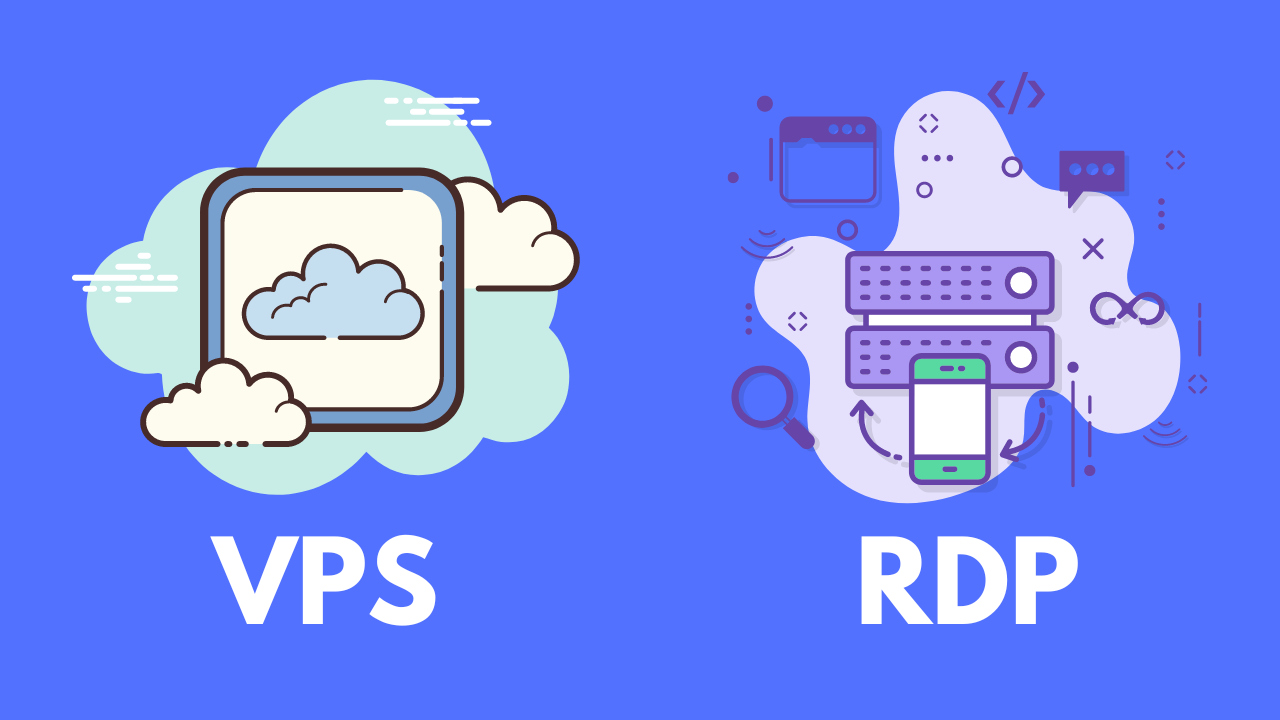
RDP Vs VPS: What is the Difference Between Them?
Table of Contents
What Is a VPS?

Virtual Private Server or VPS is a type of web hosting service. A VPS hosting environment is like a dedicated server only with a virtual environment. vpsjungle, the leading web hosting company, offers Linux VPS and cheap Windows VPS hosting services. This categorization is done based on compatibility with operating systems.
VPS servers have their dedicated IP address and allow running virtualized operating systems on the machine. If you are having any confusion about its importance, read the next section that highlights its benefits.
What Is a RDP?
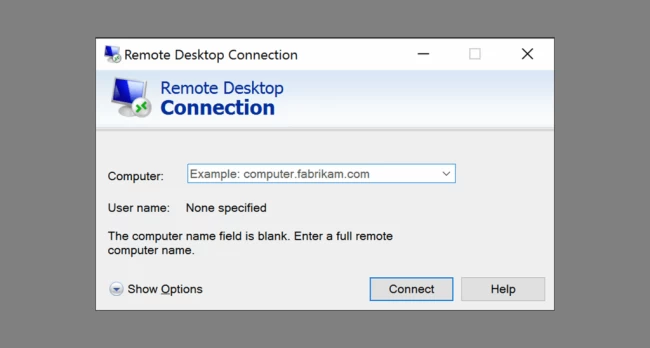
Being a website owner, you might have concerns about data transfer! RDP facilitates the same but only on Windows servers. In Linux, you need SSH protocol to accomplish the same tasks. Microsoft Inc. has introduced this protocol. Here is how it benefits a website user.
Difference Between RDP and VPS
Primary Use
RDP: Used for remote access to another computer’s desktop. This allows users to manage, troubleshoot, or work on software on a remote machine as if they were sitting in front of it.
VPS: Used for hosting websites, applications, databases, and more. It offers a private, isolated environment for users to manage their digital assets.
Platform Dependency
RDP: Developed by Microsoft and primarily used for Windows environments, though there are RDP clients available for other operating systems.
VPS: Can run various operating systems based on user preference, including different versions of Windows and Linux distributions.
Access Level
RDP: Gives users graphical access to the remote machine’s desktop environment.
VPS: Provides users with root or administrative access to the server, allowing complete control over the software environment and server configurations.
Performance and Resources
RDP: Performance depends on the host machine’s resources and the network connection.
VPS: Each VPS gets a dedicated portion of the physical server’s resources (CPU, RAM, storage), ensuring a certain level of performance.
Isolation and Security
RDP: If the host machine is compromised, all sessions connected via RDP can also be at risk.
VPS: VPS environments are isolated from each other, meaning if one VPS is compromised, others on the same physical server aren’t necessarily affected.
Cost
RDP: Generally comes as a built-in feature with Windows operating systems, but there may be costs associated with advanced versions or licenses.
VPS: Users typically pay a monthly or yearly fee, based on the resources allocated to their VPS.
Benefits of VPS Hosting

- RDP Access
VPSJungle’s Windows VPS, Windows Cloud (VULTR Only) and Windows Dedicated servers are easily accessible through RDP. With RDP, you can gain remote access to a Windows machine. So, users do not have to visit on-site to manage physical VPS servers. From any corner of the world, it is easy to manage. Therefore, our Windows VPS servers are equipped with this protocol.
- Dedicated Resources
After reading about the RDP vs VPS, let’s throw some light on its major USP. That is dedicated resources. VPS server resources are assigned to one server administrator only. One user will get one VM only with a set of server resources. Besides, there are no resource sharing among different users. Manage your resources independently and meet the scalability demand of websites and applications.
- Choice of Operating Systems
While discussing RDP vs VPS, the operating system choice is crucial. On the one hand, RDP is restricted to only Windows VPS servers. VPS hosting servers have different choices that fit website owner’s needs. If you don’t believe it, check out our VPS hosting service page and figure out for which operating system you are looking for servers. Apart from Windows, we have multiple OS options in Linux operating systems.
- Root Access
Are you getting any root access in shared or reseller hosting? Well, VPS has its answer! With VPS hosting servers, website owners get root access to manage their database. In fact, if you are VPS hosting user, you have the ability to install any application and access them with complete freedom.
Do you think you can do the same with several limitations? Shared hosting and RDP accounts have such limitations.
- Dedicated IP
One IP address for one server account. This is the fundamental of VPS hosting servers. Even vpsjungle.VPS servers offer the same.
- Scalability with 24×7 Support
Scale your websites and applications as per your requirement. And if you have opted for a managed VPS hosting server, web hosts will be responsible for managing your server resources. We offer the same! You may ask us to manage your VPS server resources accordingly to scale applications. The chat window is on the bottom right. We are available at your service 24×7.
Benefits of RDP
- Ease Of Use
Easy-to-use features were built into the Remote Desktop Protocol. You only need to open the Remote Desktop Connection application on the computer from which you are connecting and enter the IP address of the system you wish to connect to. You can use your computer as you normally would as soon as that is done.
- No Technical Experience Required
Upon purchasing an RDP account, the provider should automatically set it up for you, and you should be able to use the full service. You do not need to execute a complex server setup; all functionality is available as soon as you get your login credentials. The server does not have to be constantly managed via an RDP. Using the service is as simple as connecting to it and using it as you please; the provider will take care of maintenance and security updates.
- Price
Users will probably be attracted most by this advantage. Although the price difference may seem insignificant at first, it can add up to a substantial amount of money over time. Think of it this way, if you opted for an RDP instead of a VPS for a couple of months, you could use the money saved to purchase a domain for a year.
