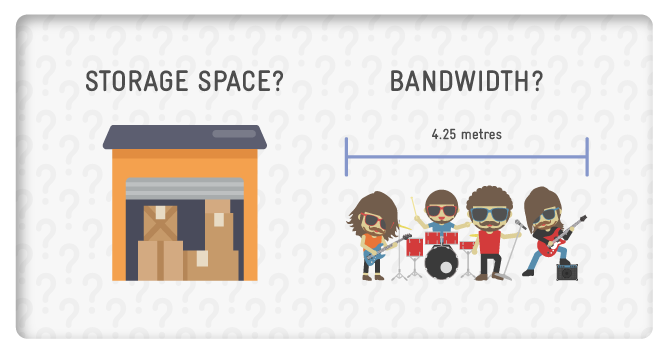
A Comprehensive Guide: Bandwidth & Disk Space In Web Hosting
Table of Contents
When it comes to web hosting, two terms that are often mentioned are bandwidth and disk space.
While they may seem technical, they are important to understand as they can greatly impact the performance of your website.
What is Bandwidth?
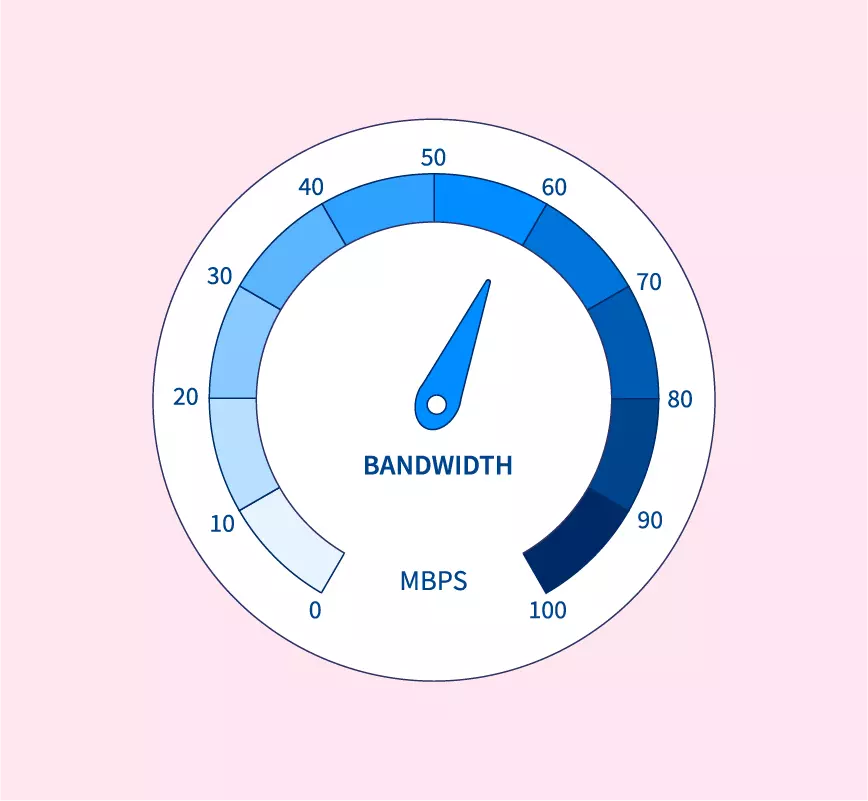
In simple terms, bandwidths refers to the amount of data that can be transmitted in a given amount of time over a network connection. Think of BW as a pipe through which data flows – the wider the pipe (more bandwidth), the more data that can flow through it at a time.
Bandwidth is a critical factor in web hosting because it determines how much data your visitors are able to access at a certain time. This includes data such as page content, images, videos, and any other files that are accessed or downloaded from your website.
Web hosting companies usually measure bandwidth in gigabytes per month, and typically offer different levels of BW allowances depending on your hosting plan.
It’s important to note that if you exceed your allotted bandwidth, your web host may charge you extra fees or suspend your website temporarily.
What is Disk Space?

Disk space refers to the maximum amount of data that can be stored on a given disk drive, USB, or other data storage space devices.
Disk capacity is often measured in terms of kilobytes (KB), megabytes (MB), gigabytes (GB), or terabytes (TB) with one KB is equivalent to 1024 bytes, one MB is equal to 1024 kilobytes, and so forth.
In this article, drawing from my experience in managing storage resources, I will delve into the concept of disk space, discuss its importance, assess the storage requirements of your website, and offer guidance on how to free up space on your disk.
How are Bandwidth and Disk Space Related?
Bandwidth and disk space are two different concepts in computing, but they are related in the context of data transfer and storage.
- Bandwidth:
- Definition: It refers to the maximum rate of data transfer across a network or communication channel.
- Measurement: It is typically measured in bits per second (bps), kilobits per second (kbps), megabits per second (Mbps), or gigabits per second (Gbps).
- Usage: It is crucial for determining how quickly data can be transmitted between devices over a network. It affects the speed at which websites load, files download/upload, and multimedia content streams.
- Disk Space:
- Definition: Disk space (or storage space) refers to the total amount of storage capacity available on a physical or virtual storage device, such as a hard disk drive (HDD) or solid-state drive (SSD).
- Measurement: It is typically measured in bytes (B), kilobytes (KB), megabytes (MB), gigabytes (GB), terabytes (TB), etc.
- Usage: Disk space is where data, files, applications, and the operating system are stored on a computer or server.
Relationship:
- Bandwidth and disk space are related when it comes to data transfer over a network. For example, when you download a file from the internet, the file data is transmitted across the network to your local storage device (disk space).
- Higher BW allows for faster data transfer, which means files can be downloaded/uploaded more quickly.
- However, the availability of disk space is crucial because even with high BW, you cannot store or receive data if there is not enough space on your storage device.
How to Determine Your Bandwidth and Disk Space Needs
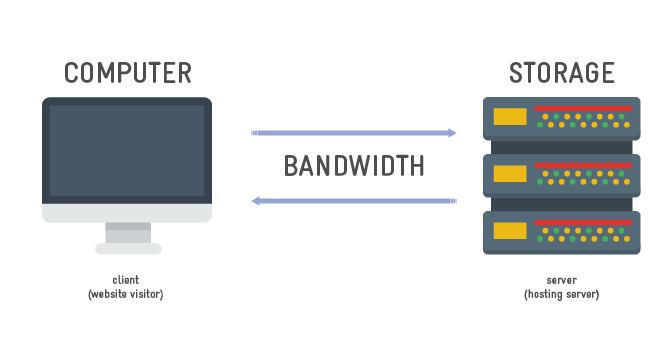
To determine how much bandwidth and disk space you need, you should consider several factors, including: ;
- Website traffic: The more visitors your website has, the more you will need.
- Website content: Large files, such as images and videos, require more BW and disk space.
- Website functionality: Websites with complex functionality, such as e-commerce sites, may require more bwtand disk space.
There are various tools and resources available to help you calculate your BW and disk space needs, including online calculators and your web host’s support team.
How to Monitor Bandwidth
Monitoring the usage is important for web hosting, as it can help you identify potential issues and avoid overages or slow loading times.
You can monitor the usage through your web hosting control panel or by using third-party monitoring tools.
Regularly check your site’s BW usage, especially during peak traffic periods, and diligently optimize file sizes and content delivery to reduce BW usage.
Additionally, a vpsjungle should offer alerts or automatic scaling options to help manage BW usage.
