
What Exactly Is Full Root Access In VPS? What Can You Do With Full Root Access?
Full root access in a Virtual Private Server (VPS) means that the user has complete administrative control over the virtual server. This level of access provides the user with the highest level of privileges, equivalent to having “root” access in Unix or Linux-based systems or “Administrator” access in Windows-based systems.
Table of Contents
What Is VPS Hosting?
VPS hosting, an abbreviation for Virtual Private Server Hosting, is a pivotal solution within the web hosting landscape. VPS hosting is a type of hosting service that uses a virtual machine to share resources on a single physical server itself.
It’s best for websites whose traffic exceeds the limits of shared hosting but doesn’t need the resources of a dedicated server. This server, often referred to as a host machine or node, allows for the creation of multiple virtual private servers (VPS) within it. Each VPS operates as an independent entity, with its dedicated resources, including CPU, RAM, storage, and operating system.
How Does VPS Hosting Work?
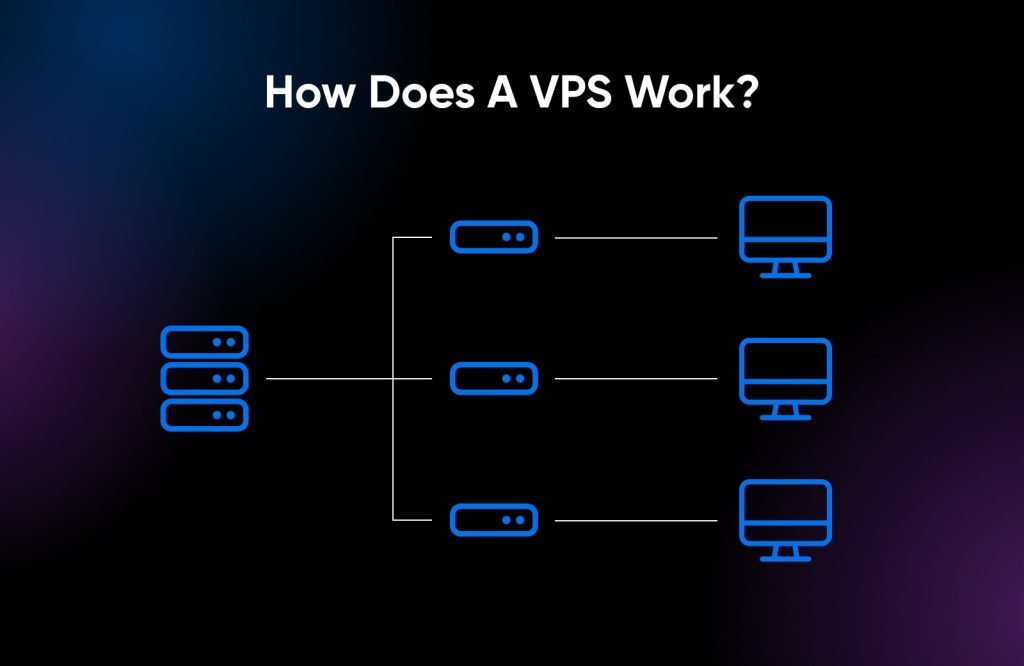
- Physical Server: VPS hosting starts with a physical server, which is a powerful machine with significant computing resources, including CPU, RAM, storage, and network connectivity.
- Hypervisor or Virtualization Software: The physical server is equipped with virtualization software, often called a hypervisor. Common hypervisors include VMware, KVM, Hyper-V, and others. The hypervisor is responsible for creating and managing virtual machines (VMs) on the physical server.
- Virtualization: The hypervisor divides the physical server into multiple virtual compartments, each acting as an independent virtual server or VPS. These VPS instances are isolated from each other, and each has its own dedicated resources.
- Operating System: Each VPS runs its own operating system (OS), which can be chosen by the user or the hosting provider. Popular choices include various Linux distributions (e.g., Ubuntu, CentOS) or different Windows Server editions.
- Resource Allocation: The physical server’s resources (CPU, RAM, storage) are partitioned and allocated among the different VPS instances. Each VPS receives a guaranteed share of resources, ensuring that its performance is not directly affected by the activities of other VPS on the same physical server.
- Isolation: Virtualization provides a high level of isolation between VPS instances. This means that activities or issues on one VPS do not impact the others. Each VPS operates independently, as if it were a dedicated server.
- Customization: Users have a significant degree of control over their individual VPS. They can install and configure software, modify system settings, and make changes to the server environment based on their specific requirements.
- Scalability: VPS hosting is scalable, allowing users to easily upgrade or downgrade their resources based on their changing needs. This can often be done without requiring a physical server migration.
- Cost-Effective: VPS hosting offers a more cost-effective solution compared to dedicated servers. By sharing the resources of a single physical server among multiple VPS instances, hosting providers can offer competitive pricing while still providing a higher level of control than shared hosting.
- Security: Virtualization provides a layer of security by isolating each VPS. Security vulnerabilities or issues on one VPS are less likely to affect others. Users also have the ability to implement their own security measures within their VPS.
What Is Full Root Access In VPS?

Full root access in a Virtual Private Server (VPS) refers to the highest level of administrative privileges or control over the virtual server. In Unix and Unix-like operating systems (such as Linux), the term “root” is used to denote the system administrator, who has unrestricted access to all commands, files, and settings on the system. In Windows, the equivalent term is “Administrator.”
Having full root access in a VPS means that the user has complete control over the virtual server’s operating system and can make any changes, install or uninstall software, modify system configurations, and perform administrative tasks without any restrictions. This level of access allows users to:
- Install and Configure Software: Users with root access can install, update, or remove any software on the server. This includes web servers, databases, programming languages, and other applications needed for the server’s specific purposes.
- Customize System Settings: Full root access allows users to modify system configurations, including network settings, firewall rules, and other parameters. This level of control is essential for fine-tuning the server to meet specific requirements.
- Manage Users and Permissions: Root users can create, modify, or delete user accounts on the server. They can also set permissions and access controls for files and directories, ensuring a secure and organized server environment.
- Perform System Maintenance: Tasks such as system updates, security patches, and kernel upgrades often require root access. With full root privileges, users can perform routine maintenance tasks to keep the server secure and up-to-date.
- Troubleshoot and Debug Issues: Root access is crucial for troubleshooting and diagnosing server issues. Users can access log files, investigate error messages, and make necessary changes to resolve problems efficiently.
What Are The Advantages Of Having Full Root Access?
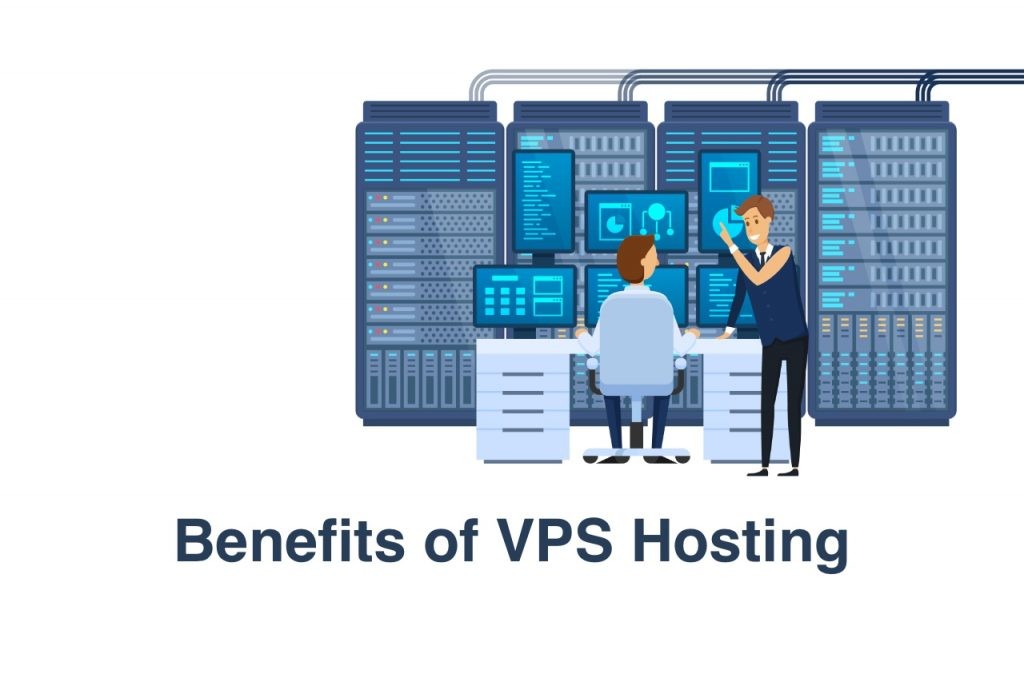
Having full root access in a Virtual Private Server (VPS) comes with several advantages, especially for users who require a high level of control and customization over their server environment. Here are some key benefits:
- Complete Control: With full root access, users have unrestricted control over the entire server environment. They can install, configure, and customize any software, services, or settings according to their specific needs.
- Software Installation and Configuration: Users can install and configure any software applications or services on the server without restrictions. This level of flexibility is essential for running specific web applications, databases, or development environments.
- Customization: Full root access allows users to customize the server’s operating system settings, kernel parameters, and other configurations. This is particularly beneficial for optimizing performance, security, and resource utilization based on individual requirements.
- Security Implementation: Users with root access can implement custom security measures tailored to their needs. This includes configuring firewalls, setting up intrusion detection systems, and managing user permissions to enhance server security.
- System Maintenance and Updates: Root users can perform routine maintenance tasks, such as applying system updates, security patches, and kernel upgrades. This ensures that the server remains up-to-date with the latest software improvements and security fixes.
- Troubleshooting and Debugging: Full root access is crucial for troubleshooting and diagnosing issues on the server. Root users can access log files, investigate error messages, and make necessary changes to resolve problems efficiently.
- Resource Management: Users can monitor and manage system resources effectively with root access. This includes allocating CPU, RAM, and disk space as needed, optimizing resource usage, and identifying potential bottlenecks.
- User and Permission Management: Root users can create, modify, or delete user accounts on the server and set permissions for files and directories. This allows for a granular control over who has access to specific resources on the server.
- Backup and Recovery: Full root access facilitates the implementation of comprehensive backup and recovery strategies. Users can configure backup solutions, schedule regular backups, and restore data as needed.
- Server Configuration Backups: Root users can create backups of the entire server configuration, making it easier to recreate or migrate the server when necessary. This is especially valuable in disaster recovery scenarios.
