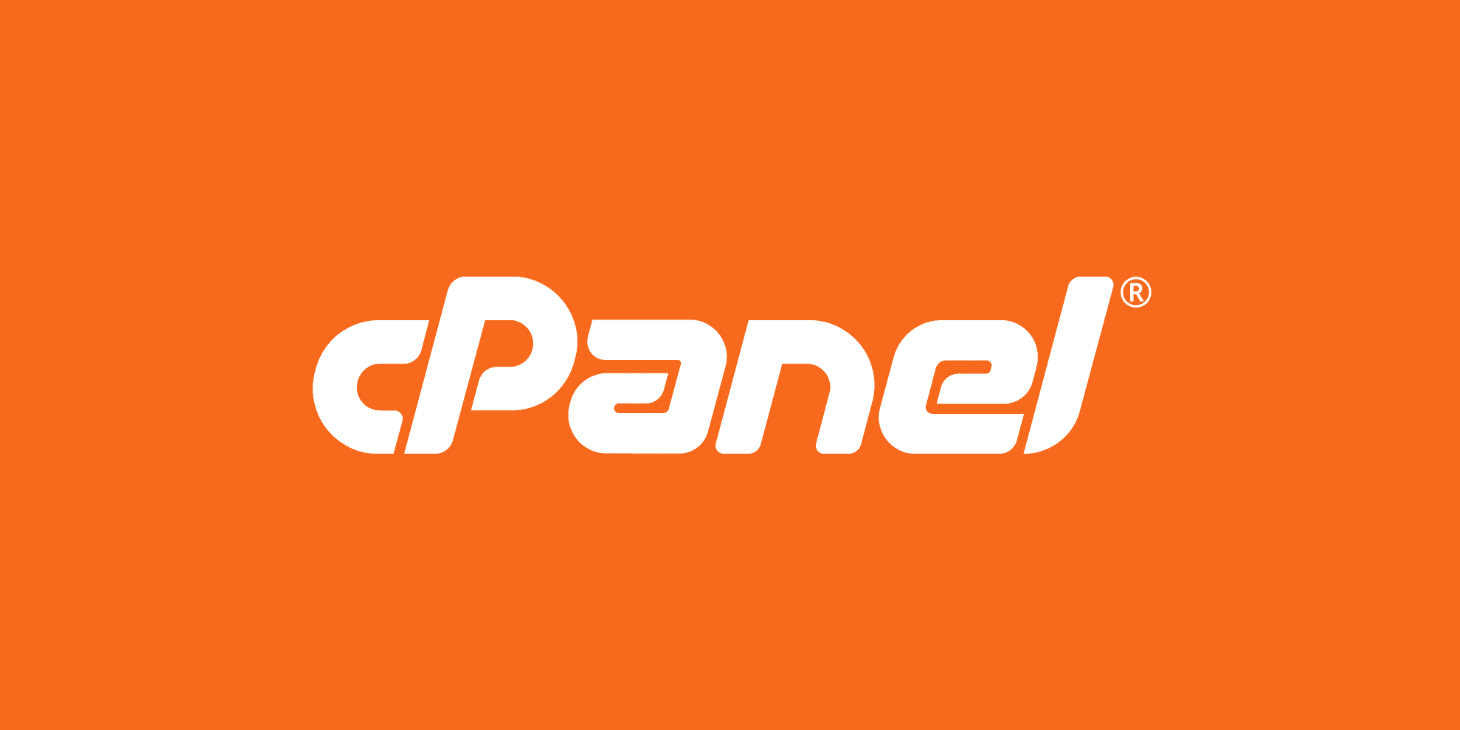
What Is cPanel? Beginner-Friendly Explanation and Tutorial
Introduction
cPanel is web hosting control panel software developed by cPanel, LLC. It provides a graphical interface and automation tools designed to simplify the process of hosting a web site to the website owner or the “end user”. It enables administration through a standard web browser using a three-tier structure.
While cPanel is limited to managing a single hosting account, cPanel & WHM allows the administration of the entire server.
Table of Contents
What Is cPanel Hosting?

cPanel hosting is essentially Linux-based web hosting that includes an installation of cPanel. The hosting plan provides a cPanel account to control your web hosting elements.
With that in mind, cPanel can be used in different types of hosting, including shared, dedicated, and managed WordPress hosting.
How to access cPanel and log in
Generally, most hosts will include a direct link to the cPanel dashboard in the welcome email. However, if there is no link attached, you can log into your cPanel account via the browser’s address bar.
If your site address begins with HTTP, simply add :2082 at the end of the URL. For a site address that starts with HTTPS, write :2083. For example:
http://your-site-address.com:2082
https://your-site-address.com:2083
Access the URL, and it should take you to the cPanel login page.
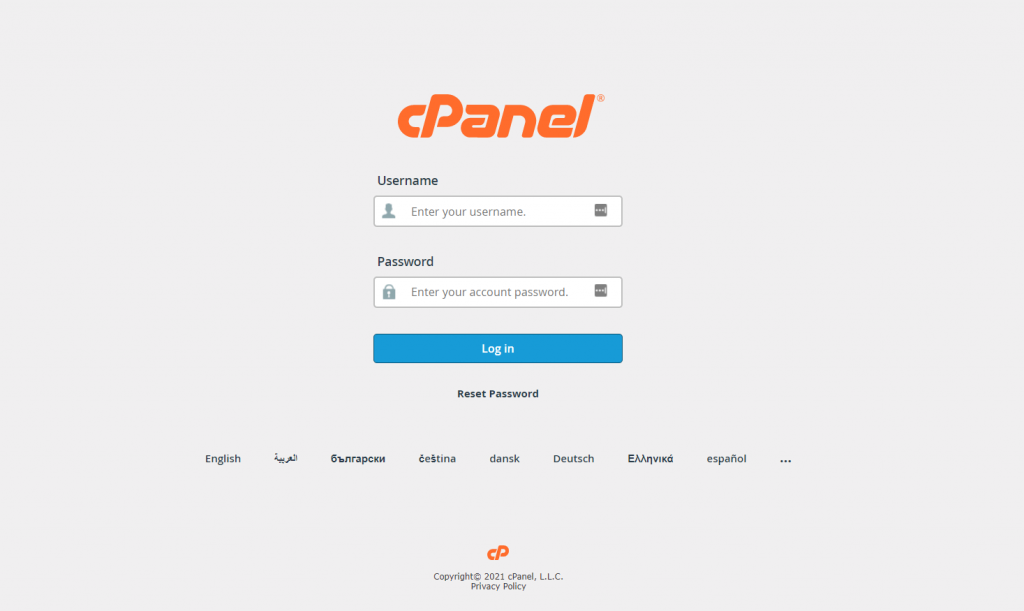
Type in your cPanel username and password and click on the Log in button. Once you’re inside the control dashboard, you should see various modules and features.
cPanel Advantages & Disadvantages

Advantages of cPanel:
User-Friendly Interface:
cPanel provides a graphical user interface that is intuitive and easy to navigate, making it accessible for users with varying levels of technical expertise.
Comprehensive Features:
cPanel offers a wide range of features and tools for website management, email configuration, domain administration, and server settings, providing a comprehensive solution for users.
Automation:
The control panel automates many common tasks, such as creating email accounts, setting up domains, and managing databases, which saves time and reduces the likelihood of errors.
Wide Industry Adoption:
cPanel is a popular control panel used by many web hosting providers, ensuring consistency and familiarity for users who move between different hosting environments.
Third-Party Integrations:
It supports various third-party applications and plugins, allowing users to extend its functionality for specific needs.
Documentation and Support:
Due to its widespread use, cPanel has extensive documentation and community support, making it easier for users to find information and solutions to common issues.
Disadvantages of cPanel:
Cost:
While cPanel is often included in shared hosting plans, some hosting providers may charge an additional fee for cPanel licenses on virtual private servers (VPS) or dedicated servers.
Resource Consumption:
cPanel may consume system resources, and on smaller or resource-constrained servers, this could impact performance.
Security Concerns:
Being a widely used platform, cPanel can be a target for security attacks. It’s essential to keep the control panel and associated software up-to-date to mitigate potential vulnerabilities.
Customization Limitations:
Some advanced users may find cPanel limiting in terms of customization and prefer more direct control over server configurations, which may be achieved through alternative methods.
Dependency on Hosting Provider:
Users who rely on cPanel are somewhat dependent on their hosting provider’s decisions regarding updates, feature availability, and server configurations.
Learning Curve for New Users:
While cPanel is user-friendly, there can still be a learning curve for individuals who are new to web hosting and server management.
Cpanel key features and sections
Files
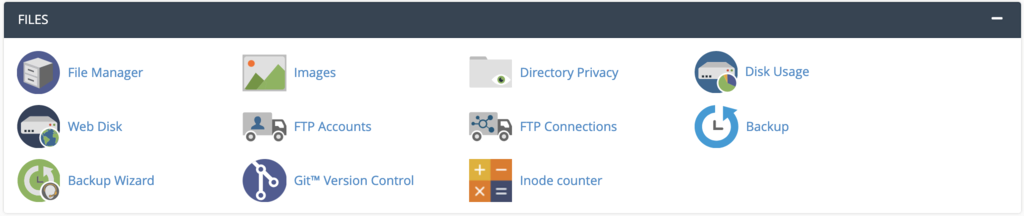
The Files section contains features for direct file management. From this section, you can upload files without an FTP client, specify privacy levels, and set up a backup wizard.
Using File Manager
cPanel includes an easy-to-use file manager that works like desktop file explorer applications – users can easily edit, remove, or add files and folders.
Clicking on the File Manager button will take you to the page that lists all of your website files.
From there, you can start performing various actions by clicking on the respective menu button. For example, if you want to move a file, select one and click on the Move button. This will trigger a prompt to appear – simply fill out the new path and click on the Move File(s) button.
Keep in mind that every file in cPanel can affect your server, so be careful when modifying them to prevent any site errors.
Preferences
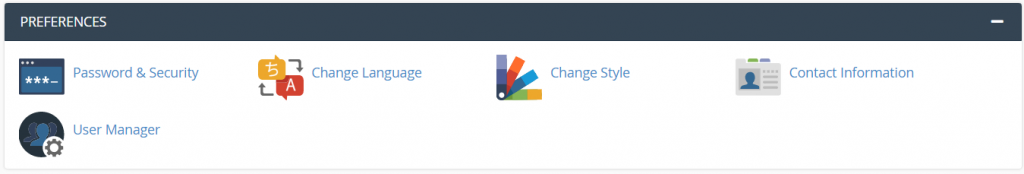
This is where you can configure the various aspects of the cPanel dashboard, such as language, theme, and user information. The module also includes features to add a new cPanel account and manage the password.
Storing Basic Information
One of the most important features of this section is adding your contact information. Use the Contact Information application to store your contact information and preferences.
Databases
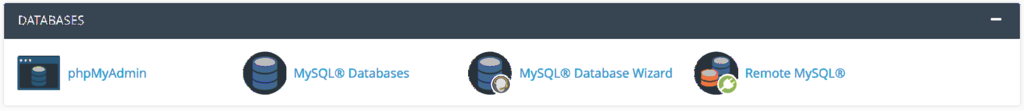
f your website uses a content management system (CMS) like WordPress, it will need a database to store all the important data and information, such as usernames, passwords, and posts.
This section is all about managing the databases – its tasks are mostly done via MySQL Databases and phpMyAdmin.
Create Databases and Manage MySQL Users
Click on MySQL Databases. On the New Database section, enter your desired database username and click Create Database.
A new database will be added to the Current Databases list.
To add a new MySQL user, scroll down to the MySQL Users section. There, enter the username and password and click Create User.
When you’re done, navigate to the Add User To Database section. Click on the dropdown menu and choose the new user and database – this will grant the user access to the selected database.
Once you’re done, you can start importing your files into this new database via phpMyAdmin. To ensure reliable site performance, try optimizing your database.
Domains
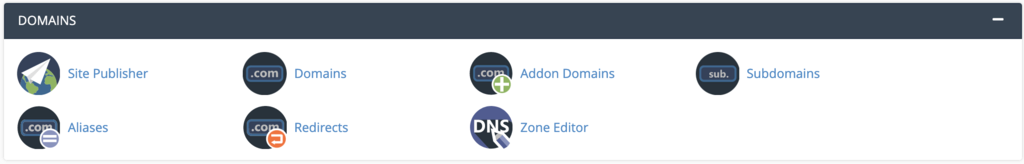
It’s common for webmasters to use one hosting account for multiple sites. Hence, the Domains section provides the features for all domain-related tasks, such as managing domain names, setting up addon domains for newly purchased domain names, and creating parked domains.
Using the DNS Zone Editor
cPanel contains Zone Editor to create, edit, and manage DNS (Domain Name System) records. This feature performs multiple actions, from adding an MX record to managing domain configurations.
To create an MX record, simply click on the respective button. This will open a new page – enter the priority value in the Priority box and a fully qualified domain name in the Destination field.
Finally, click Add An MX Record to save the changes.
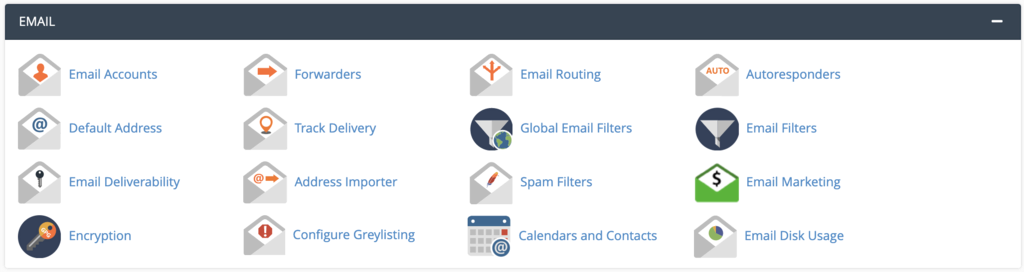
Not all web hosting plans feature email, but if your plan includes both email and cPanel, this is where you’ll administer all email-related tasks.
From setting auto-responders to creating custom email accounts, these features will help complete those tasks efficiently.
Create an Email Account
Use the Email Account feature to create, delete, and manage email accounts from the cPanel dashboard. Clicking on the icon will open a list of active email addresses on your website.
To add a new one, click Create.
A new window will open. Start by filling in the requested information. Once you’re done, click the Create button.
Repeat the process to create another account.
Software
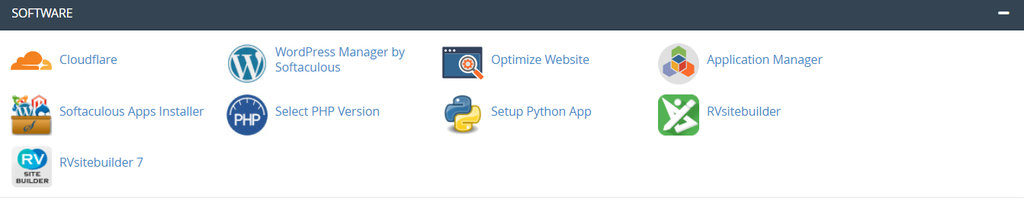
Generally, your web hosting will set up a dedicated section for the Softaculous Apps Installer. However, you can also find the auto-installer under the Software section, along with other scripts and applications.
Since this section mainly deals with programming languages, such as PHP, Ruby, and Perl, it is mostly used by advanced users.
That said, if you have a Cloudflare account, you can sign up and enable it here.
Softaculous Apps Installer
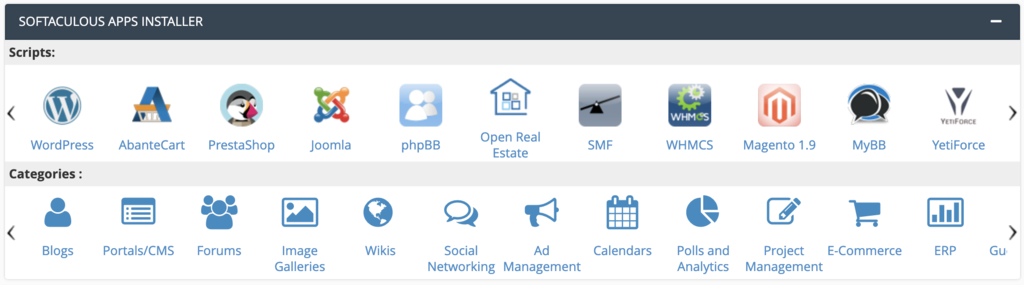
Softaculous is a script library that automates the installation processes of various applications. The most popular software includes WordPress, phpBB, Joomla, and Drupal.
Thanks to the seamless integration with cPanel, you can directly install any software right from the dashboard.
Conclusion
cPanel is one of the most popular Linux-based web hosting control panels, featuring a range of modules including Files, Preferences, Databases, Web Applications, Domains, Metrics, Security, Software, Advanced, and Email.
The user-friendliness and a simple interface make cPanel a popular choice among webmasters. Additionally, cPanel makes it easier to run a website, manage web files, and perform various tasks.
For more: vpsjungle.in
