
What is NVMe and what are the difference between NVMe-vs-SATA
Table of Contents
What is NVMe

NVMe stands for Non-Volatile Memory Express. It is a protocol designed specifically for solid-state drives (SSDs) to optimize their performance and take advantage of the high-speed capabilities of NAND flash memory. NVMe operates over the PCIe (Peripheral Component Interconnect Express) interface, which allows for significantly faster data transfer rates compared to traditional interfaces like SATA (Serial Advanced Technology Attachment).
The key features of NVMe include:
- Low Latency: NVMe reduces latency and increases input/output operations per second (IOPS), making it ideal for applications that require quick data access.
- High Throughput: NVMe can achieve much higher data transfer rates compared to SATA, which is particularly beneficial for tasks involving large file transfers, such as video editing or data analytics.
- Parallelism: NVMe supports parallelism, allowing multiple commands to be executed simultaneously, further improving performance.
- Scalability: NVMe is designed to scale with evolving storage technologies, ensuring compatibility with future advancements in SSD technology.
What is SATA

SATA (Serial Advanced Technology Attachment) is a computer bus interface used for connecting storage devices such as hard disk drives (HDDs) and solid-state drives (SSDs) to a computer’s motherboard. It is a standard interface that has evolved over the years and is widely used in both desktop and laptop computers.
The Key features of SATA include:
- Data Transfer Rate: SATA interfaces offer different versions with varying data transfer rates. The original SATA version (SATA 1.0) had a maximum data transfer rate of 1.5 Gbit/s (150 MB/s), while newer versions like SATA III (SATA 3.0) can reach speeds of up to 6 Gbit/s (600 MB/s).
- Compatibility: SATA interfaces are backward compatible, meaning that newer SATA drives can be used with older SATA controllers, although at the speed supported by the controller. For example, a SATA III SSD can work with a SATA II controller, but it will operate at SATA II speeds.
- Hot Swapping: SATA supports hot swapping, allowing users to connect or disconnect SATA drives while the computer is running (with proper operating system support and hardware configuration).
- Power Efficiency: SATA devices are designed to be power-efficient, helping to extend the battery life of laptops and reducing overall power consumption in desktop systems.
SATA has been a standard interface for storage devices for many years and is commonly found in a wide range of devices, including desktop computers, laptops, external hard drives, and network-attached storage (NAS) systems. However, with the emergence of faster SSDs and the need for higher data transfer speeds, newer interfaces like NVMe (Non-Volatile Memory Express) have become popular for high-performance storage solutions.
Speed and Performance

When comparing the speed and performance of NVMe and SATA, NVMe typically offers significantly higher performance than SATA. Here’s a breakdown of their speed and performance characteristics:
- NVMe Speed and Performance:
- Data Transfer Rate: NVMe SSDs can achieve much higher data transfer rates compared to SATA SSDs. They can reach sequential read and write speeds of several gigabytes per second (GB/s), depending on the specific drive model and configuration.
- Low Latency: NVMe offers lower latency compared to SATA, which means faster response times for accessing data. This low latency is crucial for applications that require quick data access, such as gaming, video editing, and database operations.
- Parallelism: NVMe supports parallelism, allowing multiple commands to be executed simultaneously. This parallel processing capability further enhances its performance, especially in multitasking and heavy workload scenarios.
- SATA Speed and Performance:
- Data Transfer Rate: SATA III (SATA 3.0), the latest version of the SATA interface, has a maximum data transfer rate of 6 gigabits per second (Gbit/s) or 600 megabytes per second (MB/s). However, real-world speeds may be lower due to factors such as drive limitations and system overhead.
- Latency: SATA SSDs have higher latency compared to NVMe SSDs, although the difference may not be as noticeable in everyday computing tasks.
What are the difference between NVMe-vs-SATA
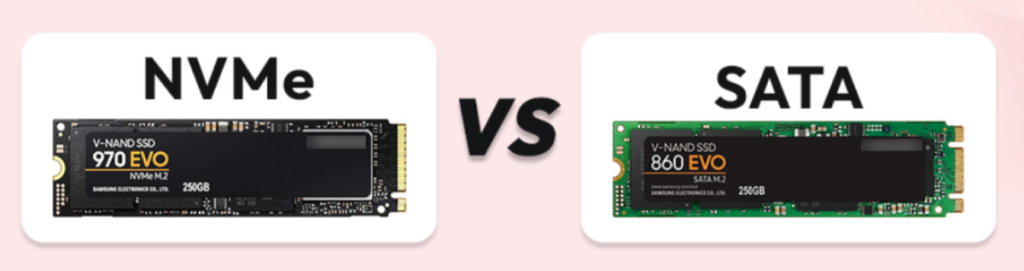
NVMe (Non-Volatile Memory Express) and SATA (Serial Advanced Technology Attachment) are both interfaces used for connecting storage devices to a computer system, but they differ significantly in terms of performance, compatibility, and use cases. Here are the key differences between NVMe and SATA:
- Performance:
- NVMe: NVMe offers significantly higher performance compared to SATA. It utilizes the PCIe (Peripheral Component Interconnect Express) interface, which allows for much faster data transfer rates and lower latency. NVMe SSDs can achieve sequential read and write speeds of several gigabytes per second.
- SATA: SATA has lower data transfer rates compared to NVMe. The maximum data transfer rate for SATA III (SATA 3.0) is 6 Gbit/s (600 MB/s), which is much slower than NVMe.
- Interface and Protocol:
- NVMe: NVMe operates over the PCIe interface and is designed specifically for SSDs. It uses a streamlined protocol optimized for flash memory, enabling high performance and low latency.
- SATA: SATA uses a different interface and protocol optimized for mechanical hard drives (HDDs). While it can also be used with SSDs, its performance is limited compared to NVMe.
- Compatibility:
- NVMe: NVMe drives require a motherboard with an M.2 slot or a PCIe slot that supports NVMe. Most modern motherboards and systems support NVMe, but compatibility may vary.
- SATA: SATA drives are more widely compatible as SATA ports are found on nearly all motherboards. SATA drives can also be used with SATA to USB adapters for external storage.
- Cost:
- NVMe: NVMe SSDs tend to be more expensive than SATA SSDs due to their higher performance and newer technology.
- SATA: SATA SSDs are generally more affordable than NVMe SSDs, making them a popular choice for budget-conscious users.
- Use Cases:
- NVMe: NVMe drives are ideal for demanding applications that require high-speed data transfer and low latency, such as gaming, video editing, 3D rendering, and database servers.
- SATA: SATA drives are suitable for everyday computing tasks, including web browsing, document editing, multimedia playback, and general storage needs.
This are the different betweeen difference between NVMe-vs-SATA
