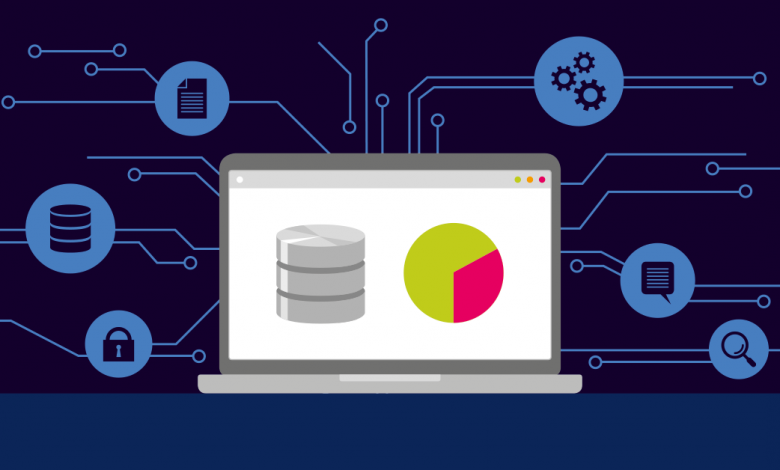
What is phpMyAdmin? Advantages & Disadvantages
PhpMyAdmin is a web-based tool for managing and administering MySQL databases. It provides a user-friendly interface that allows users to perform various tasks such as creating, modifying, and deleting databases, tables, and records. With PhpMyAdmin, users can execute SQL queries, import and export data, manage user privileges, and perform other essential database operations. It is widely used by developers, database administrators, and website owners to simplify the management of MySQL databases, making it an indispensable tool in web development and database administration.
Table of Contents
Introduction to phpMyAdmin

phpMyAdmin is a web-based graphical user interface (GUI) tool for managing and administering MySQL or MariaDB databases. It provides a convenient and user-friendly interface that allows users to interact with databases without the need for complex command-line operations. With phpMyAdmin, users can perform various database-related tasks, such as creating and modifying database tables, executing SQL queries, importing and exporting data, managing users and privileges, and more.
One of the key advantages of phpMyAdmin is its accessibility. As a web-based tool, it can be accessed through a web browser from any device with an internet connection. This makes it highly convenient for database administrators and developers who need to manage databases remotely or collaborate with team members located in different locations.
What is phpMyAdmin Used For?
PhpMyAdmin is primarily used as a web-based tool for managing and administering MySQL databases. It provides a user-friendly interface that allows users to perform a wide range of tasks related to database management.
Here are some common uses of PhpMyAdmin:
- Database Creation and Modification: PhpMyAdmin enables users to create new databases and modify existing ones. It allows for creating tables, defining their structure, data types, and relationships.
- Data Manipulation: Users can insert, update, and delete records within tables using PhpMyAdmin. It provides an intuitive interface for managing data and executing SQL queries without requiring extensive programming knowledge.
- Import and Export Data: PhpMyAdmin offers functionality to import data from various file formats, such as CSV, SQL, and Excel. It allows users to populate tables with existing data or update data from external sources. Similarly, data can be exported from the database for backup or analysis purposes.
How to Work with phpMyAdmin?
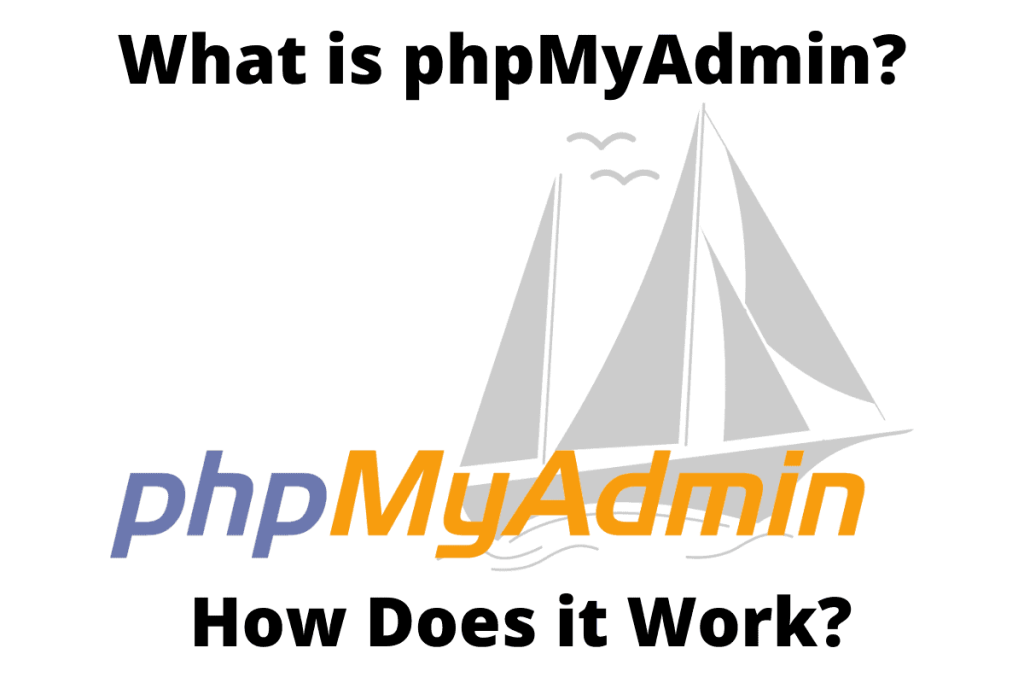
Here is a step-by-step guide on how to work with phpMyAdmin:
- Access phpMyAdmin: Open a web browser and enter the URL or IP address of your server followed by the path to phpMyAdmin installation (e.g., http://localhost/phpmyadmin).
- Login: Enter your MySQL username and password to log in to phpMyAdmin. Ensure that you have the necessary privileges to perform the desired actions.
- Select the Database: After logging in, phpMyAdmin will display a list of databases. Select the database you want to work with by clicking on its name.
- Create a Table: To create a new table, click on the “SQL” or “Structure” tab, enter the table name, define the columns and their data types, and specify any constraints or indexes. Click “Save” to create the table.
- Insert Data: Go to the “Browse” tab and click on the “Insert” button to add new records to the table. Enter the values for each column and click “Go” to insert the data.
- Modify Data: In the “Browse” tab, you can modify existing data by clicking the “Edit” button for a specific record. Make the necessary changes and click “Go” to update the data.
- Run Queries: Use the “SQL” tab to execute SQL queries directly. Enter your query in the text area and click “Go” to run it. The query results will be displayed below.
- Import and Export Data: phpMyAdmin allows you to import data from various file formats or export data to back up or transfer it. Use the “Import” or “Export” tabs to perform these operations.
- Manage User Privileges: If you have administrative privileges, you can manage user accounts and their privileges using the “Users” or “Privileges” tab. Create new users, set permissions, and manage access to databases.
- Perform Maintenance Tasks: phpMyAdmin provides tools for database maintenance, such as optimizing tables, repairing corrupted tables, and analyzing query performance. Use the appropriate tabs or options to perform these tasks.
Features of phpMyAdmin
PhpMyAdmin offers a wide range of features that make it a powerful tool for managing MySQL databases.
Here are some notable features of phpMyAdmin:
- Database Management: PhpMyAdmin allows users to create, modify, and delete databases, tables, and fields. It provides an intuitive interface for managing the structure of the database.
- Data Manipulation: Users can insert, update, and delete records within tables using PhpMyAdmin. It offers a user-friendly interface for handling data operations.
- SQL Query Execution: PhpMyAdmin enables users to execute SQL queries directly within the interface. This feature allows for advanced data manipulation, filtering, and analysis.
- Import and Export Data: PhpMyAdmin supports importing and exporting data in various formats such as SQL, CSV, Excel, and more. This feature facilitates data transfer between databases and allows for backups and data migration.
- User Privilege Management: PhpMyAdmin provides tools for managing user accounts and their privileges. Administrators can control user access, permissions, and privileges within the database.
Advantages & Disadvantages of phpMyAdmin

Advantages of phpMyAdmin:
- User-Friendly Interface: PhpMyAdmin provides a user-friendly web-based interface that simplifies database management tasks. It makes it easier for users to navigate, interact with, and manipulate databases without requiring extensive knowledge of command-line interfaces.
- Wide Range of Functionality: PhpMyAdmin offers a comprehensive set of features for managing MySQL databases. From creating and modifying databases to executing SQL queries, importing/exporting data, and managing user privileges, it provides a wide range of functionality that caters to the needs of developers and database administrators.
- Accessibility: Being a web-based application, phpMyAdmin can be accessed from any computer with a web browser and internet connection. This makes it convenient for remote access and collaboration among team members working on the same database.
- Popular and Well-Supported: PhpMyAdmin is a widely used tool with a large user base. This popularity translates to a robust community support network, extensive documentation, and frequent updates and bug fixes. Users can find resources, tutorials, and assistance easily, ensuring a smooth experience while using phpMyAdmin.
Disadvantages of phpMyAdmin:
While phpMyAdmin is a popular and widely used tool for managing MySQL or MariaDB databases, it does have some disadvantages to consider:
- Security Risks: One of the primary concerns with phpMyAdmin is its potential security vulnerabilities. If not properly secured, phpMyAdmin can become a target for malicious attacks. It is crucial to keep the tool up to date with the latest security patches and follow best practices for securing the application and the underlying server.
- Resource Intensive: phpMyAdmin can be resource-intensive, especially when dealing with large databases or high traffic. The graphical interface and various functionalities can consume significant server resources, leading to performance issues. It is important to ensure that the server hosting phpMyAdmin is adequately configured to handle the load.
- Complexity for Novice Users: While phpMyAdmin offers a user-friendly interface, it may still be overwhelming for novice users who are unfamiliar with database management concepts. Some functionalities, such as advanced SQL queries or complex database operations, require a good understanding of databases, which can be a challenge for beginners.
- Limited Compatibility: Although phpMyAdmin is widely used, it is specifically designed for MySQL and MariaDB databases. It may not offer the same level of support or compatibility with other database management systems. If you are working with databases other than MySQL or MariaDB, you may need to explore alternative tools or solutions.
Conclusion
phpMyAdmin is an efficient tool that offers provisions for the database related processes like database management, database maintenance, and database administration, in addition to the other user interface related preferences. When an application uses MySQL, phpMyAdmin is the most resourceful method for enabling accessibility to the connected databases and their respective nodes.
